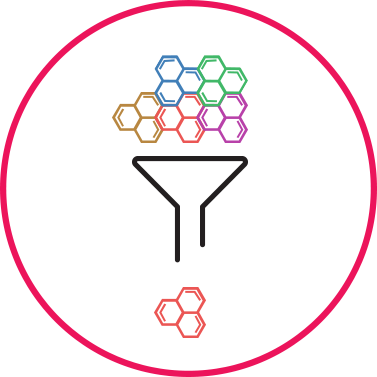What’s a “Filter Chain”?
The NSONE Filter Chain is our powerful new technology for building dynamic and intelligent DNS decision making algorithms for your DNS records.
When NSONE gets a DNS query, we look up all potential answers to the query — for example, all your web servers. We then pass those answers through a “chain” of Filters, each of which performs a simple operation on the list of answers, such as throwing away some answers, sorting the answers, and so on.
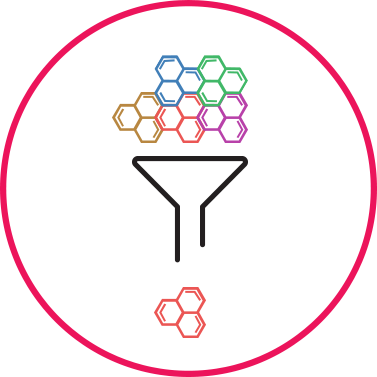
Filters make decisions based on metadata attached to each of the answers, like whether an answer is up or down, how loaded it is — anything you can imagine.
Whatever answers pop out of the last Filter in the Chain are the ones NSONE responds with.
From this simple concept you can build incredibly powerful DNS decision making algorithms, tailored entirely to your application. Combining the Filter Chain with Data Feeds for real-time metadata updates, NSONE gives you the most powerful DNS traffic management toolkit you’ll ever use.
What’s a “Data Feed”?
The NSONE platform accepts real-time updates from a variety of Data Sources, each of which can update any number of Data Feeds about your infrastructure.
For example, you can connect your Monitis account as a Data Source. Then, you can create Data Feeds for your monitors, and connect the feeds to one or more answers in your DNS records. If a monitor trips because your server exploded, the connected Data Feed is immediately updated by Monitis, and every answer associated with the Data Feed — across all your DNS records — is immediately marked “down”. Data Feed updates are pushed out to the NSONE platform in real time, so within milliseconds of your server’s demise we’ll stop sending it traffic.
We support a number of Data Sources already, but we’re always adding more. Want us to integrate your favorite monitoring service or some other data provider? Let us know! In the meantime, check out our API — you may be able to feed your data directly into our native NSONE API Data Source.
Does NSONE support the edns-client-subnet DNS extension?
Yes. For more details about what edns-client-subnet is and how to leverage it with NSONE, see our Knowledge Base article on the topic.
How do I move my zones from another DNS provider?
There are a couple ways. If your current DNS provider allows you to export your zone in the commonly used zone file format, you’re in luck! In my.nsone.net click on “Create a New Zone” and choose to import from your zone file. We’ll do all the work of creating all the associated records. Just note that zone files only capture Static DNS records, so you’ll need to configure Filter Chains for any Dynamic and Intelligent records on your own.
You can, of course, manually configure your zone by creating a blank zone and adding records.
Which nameservers do I set with my registrar?
We assign nameservers by DNS zone. Go to your zone’s overview page in my.nsone.net. You can just search for the zone name to get there quickly. Then, the DNS servers you should use are listed on the left side of the page.
Where are your nameservers located?
Our nameservers are deployed globally. Your users are automatically routed to the nearest NSONE cluster by our anycasted network.
Currently, NSONE clusters are deployed across the US, South America, Europe, Asia, Australia, and Africa.
A detailed map can be
found here
.
When will your support my favorite Data Source?
We’re constantly working to integrate new Data Sources. One of the best ways for us to decide what to work on next is your feedback, so if you’re looking to hook up a new monitoring service, software tool, or some other Data Source, please let us know.
You can also ask your provider to integrate with us (or do it yourself)! We have an easy to use REST API that makes it easy to natively feed us updates about your DNS answers.
Will you implement a new Filter algorithm for me?
We’re constantly adding new Filter algorithms for use in your Filter Chains. One of the best ways for us to decide what to work on next is your feedback, so if you need some kind of decision making algorithm we don’t already have, please let us know. Chances are, we can help! And if you have a truly unique use case, we are able to build custom Filter algorithms just for your use case. Contact us at
support@nsone.net
to discuss your requirements.
Do you support slaving from my existing nameservers?
Yes. Create a new zone, and select “Secondary Zone”. You’ll need to configure the details for your primary nameserver, and we will slave from your primary using zone transfers. We also support NOTIFY messages sent by your primary nameserver to our slaves. See our
Knowledge Base article on secondary zones
for more details.